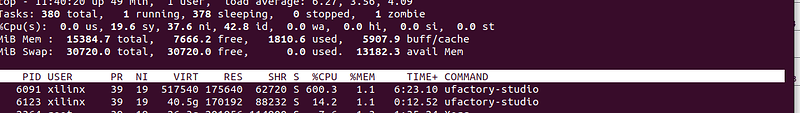Hey all,
I’ve been monitoring topics for a while here so I thought I’d finally contribute with a bit.
Context
For a while, our team’s been bothered by the unusually compute-intensive that the UFACTORY studio was. Here’s an example run in an AMD Ryzen 5 PRO 4650G with Radeon Graphics:
firmware2.4.1-software2.4.7
We’ve been looking to lower this for some time now, the simplest way being to avoid the studio itself.
firmware2.5.5-software2.5.1 landed
We recently bumped the recent firmware update 2.5.5, with its related software 2.5.1. Hopeful that this would improve it, we went ahead and test it again in similar conditions. The issue seemed significantly worse, to the point we couldn’t control the robot.
The issue itself was caused by (ignorantly) not knowing that after these last updates, the recommended way to use the studio was via the browser/websocket pathway, as opposed to the Studio binaries served beforehand.
Despite not being documented very well (e.g. a pointer at https://studio.ufactory.cc/ would help), after these updates, you can access your robot at http://[your-robot-ip]:18333, which related to the websockets API ufactory_docs/websocketapi at main · MinnaZhong/ufactory_docs · GitHub. We observed a very significant improvement compute workload-wise after this update, so well done @Minna and UFACTORY team.
Hoping this helps other folks out there.