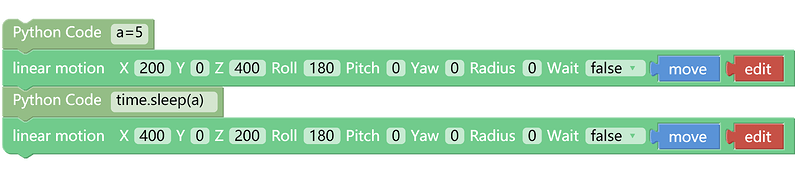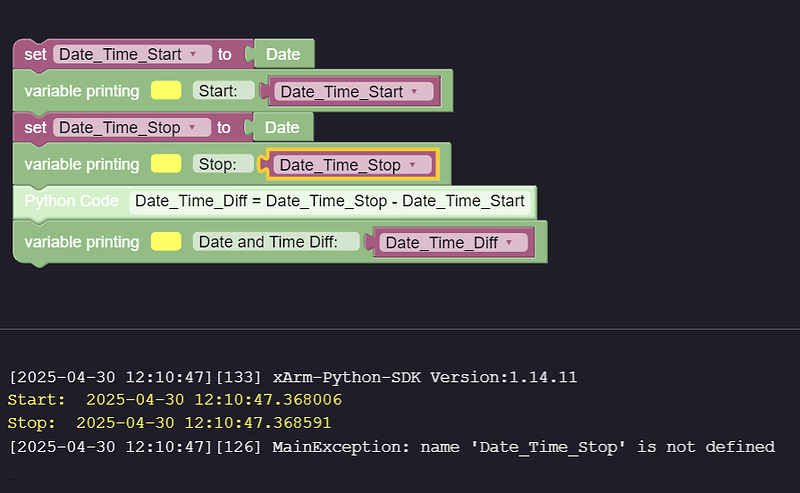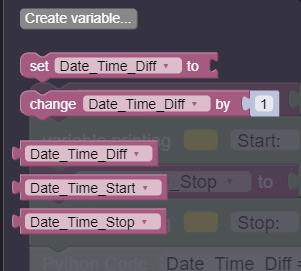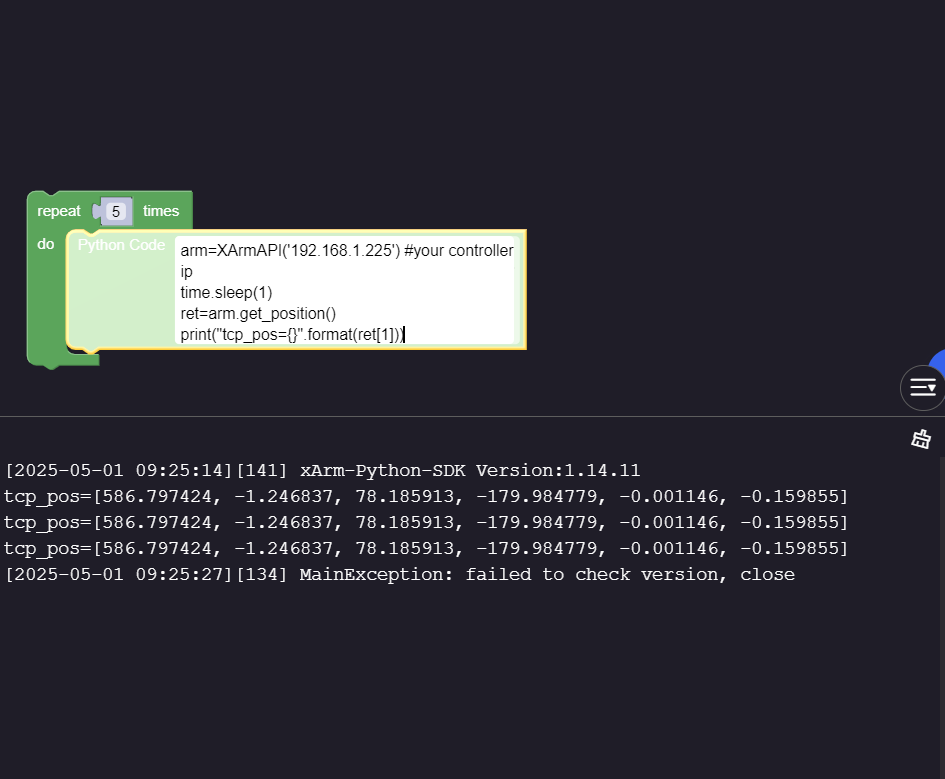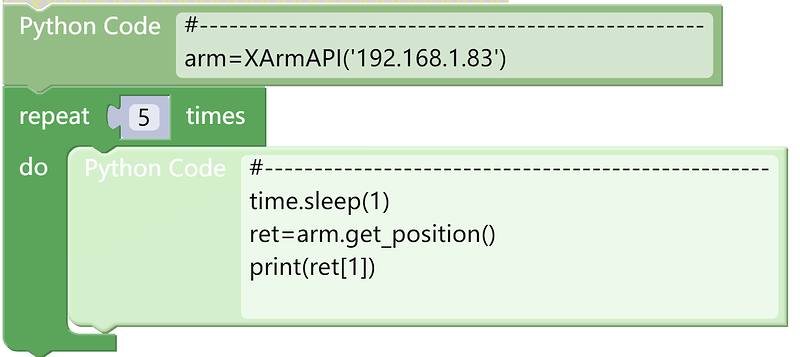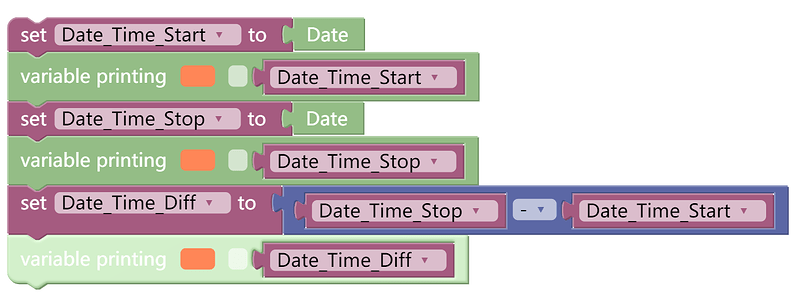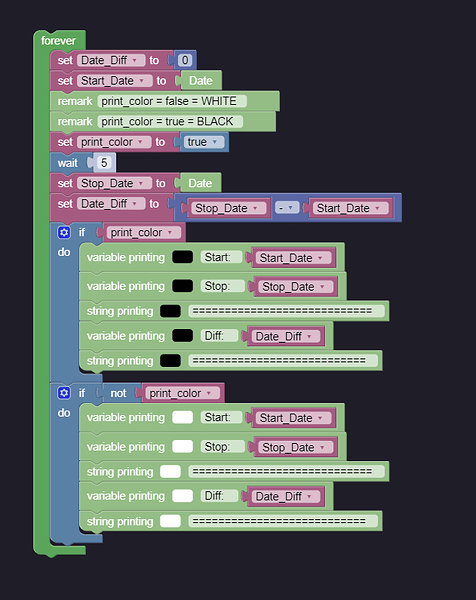Is it possible to use the Blocky WAIT command, but wait according to a variable?
IE:
Set “Spray_Length” to 0.250
WAIT “Spray_Length”
Can this function be done using Python code instead?
UFACTORY Website
Official Store
uArm User Facebook Group
Feedback:
English Channel
中文通道
Hi,
You find a bug, the wait command does not accept the variable, we will fix it soon.
Here is a example how to use Python variable wait in Blockly project for the moment.
#pure python wait is like
import time
a=5
time.sleep(5)
In Blockly, you need use the Block-Python code like the image, and import time is no need.
Thank you, that works great.
Another question:
why when I’m inside the work space using BLOCKY, the mouse wheel changes the ZOOM, the mouse wheel should allow me to scroll up and down thru BLOCKY code.
@Daniel_Wang
Second question, why this error message?
Date_Time_Start, Date_Time_Stop and Date_Time_Diff are all defined
@Daniel_Wang @Minna
Trying to Test running Python code and after several loops I get an error:
Every time you use arm=XArmAPI('192.168.1.83'), it will set up a TCP connection, so put it outside the loop
like that
The python codes does not accept the variable created by the Blockly. You can use the Blockly math Block to calculate the time difference, like that
That’s the common logic of the Blockly, we will not modify it. If you need move up/down to view the codes, there is a scroll bar on the right side of the page.
The scroll bar disappears on the right side when the the REAL\SIM screen is activated…
We normally use the mouse to move the codes up and down. Clicking on a blank area of the Blockly workspace and holding the mouse button allows you to drag the entire project up and down.
1 Like
In Blocky, when using “variable printing” and “string printing”, a color must be chosen. When in REAL mode the screen is White and in SIM mode it is Black.
How can I set the color using a variable?
Example: set color_variable = 0 for black and 1 for white.
then have the python code set the color of “variable printing” and “string printing” to the correct color.
is this possible?
This is the only way I could accomplish the setting of print colors:
Yes, that’s a problem. As of now you could use a color shows both on white and black background, like red or green.