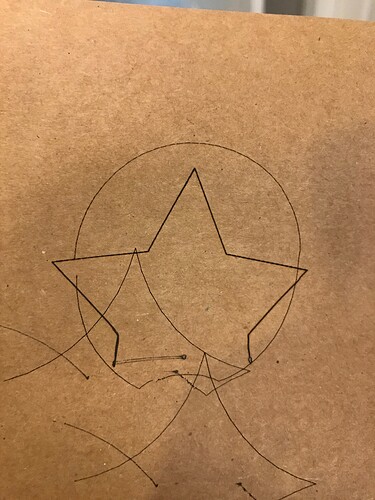uArm Serial No.: UARM05051704FF
Firmware Version: 3.1.9
Operation System: Mac
uArm Controlling Method: uArm Studio 1.1.13-c8
I really like my uArm, other than the fact that the “mickey-mouse” plastic bit in the elbow keeps crashing into the stop. This makes it unusable for most things…
See pic:
It feels to me like this is a mis-calibration issue – I tried getting the values by placing the head on the ABC points, but it is a bit tricky to know exactly where we are measuring from.
Anyway, I got:
A: 164.31 -3.27 -54.04
B: 194.87-2.39 - 47.75
C 273.85 -4.2 -46.46
This means that, when e.g using the laser it draws most things well, but when tries to move closer to the base it crashes, and then doesn’t draw the bottom part. I drew a star and circle (with the center near point B) and it draws the furthest parts well, but when moving closer to the base (but still a significant distance (> 1" ) from A) it crashes, and then truncates the image. Apologies for so many engravings over the same place!
UFACTORY Website:
www.ufactory.cc
uArm User Facebook Group
Contact Us:
English Channel
[中文通道](form.mikecrm.com/K7pQsfs