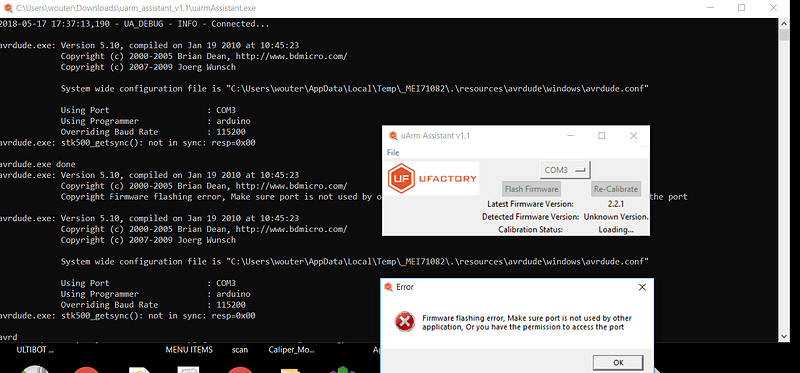uArm Serial No.: (the No. at the bottom of each uArm reading “UARM-XXXXXXXXXX”)
Firmware Version: unknown
Operation System: Win 10
uArm Controlling Method: uClient
Have tried many different options but COM3 is free, but no recognizable driver. Also my firmware is super old which may be the issue
UFACTORY Website
Official Store
uArm User Facebook Group
Feedback:
English
中文通道
I‘ve the same problem here. At start the Uarm Assistent tells me: ‘Unknown Firmware Version-@1 message received timeout.’
I might have shorted out the board since only the red light comes on and the blue lights blink when connecting the USB but nothing else beeps or no other LEDS come one.
Does UF sell the boards only?
If I try to update with the Python Library, it tells me the following: No module named pyuarm.tools.firmware.main; ‘pyuarm.tools.firmware’ is a package and cannot be directly executed
The mainboard is not for sale. You could contact support@ufactory.cc to solve it.
On thi condition I recommend try to make sure that the uArm Metal is working well by sending Gcode and then use the Python lib.