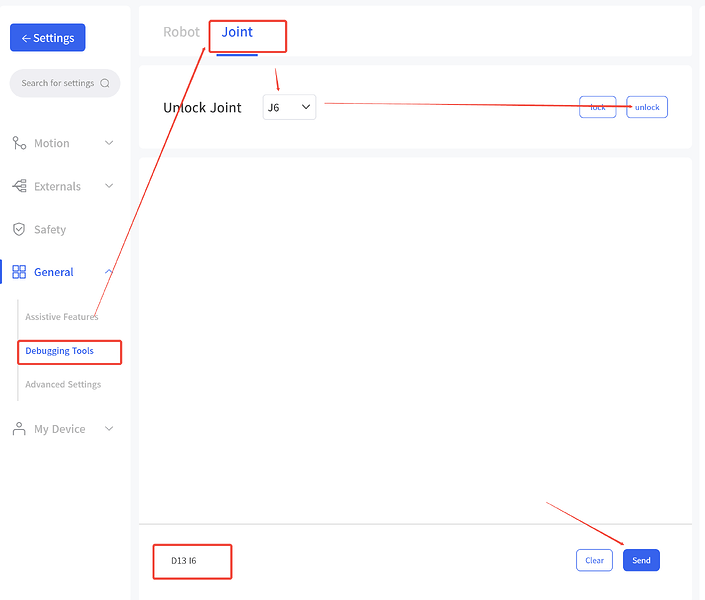Hi everyone,
I am having an issue with my uFactory Lite 6 robot. It seems that Joint 5 and Joint 6 are not in their original positions, which is causing problems when I try to move the robot to its zero position.
- When I command the robot to go to position (0,0,0,0,0,0), Joint 5 does not align the arm parallel to the working plane, causing a collision.
- Joint 6 gives an error:
C23 “Joints Angle Exceed Limit Joint Id[6], joint angle [-370.195]”
I suspect that the robot has lost its calibration, and I need to reset its zero position. I have been looking for a way to calibrate the joints properly but haven’t found clear documentation on this process.
Does anyone know how to recalibrate the zero position of the uFactory Lite 6?
Is there a way to do it using UFactory Studio, ROS, or the Python SDK?
Any guidance would be greatly appreciated! Thanks in advance.