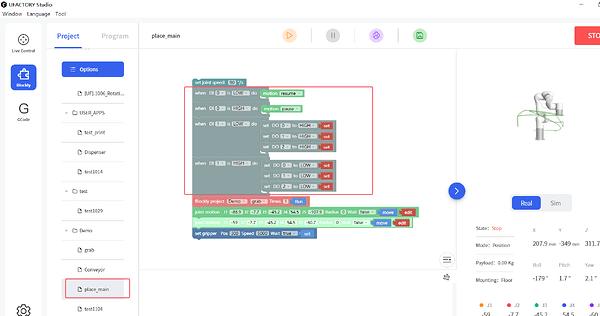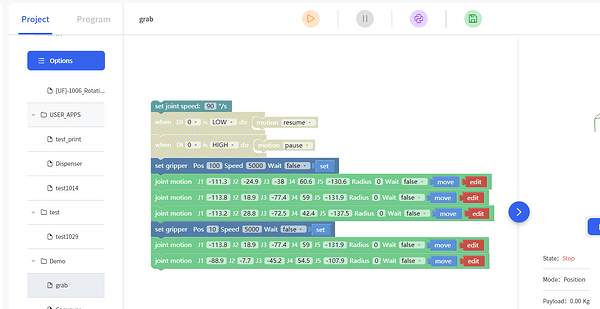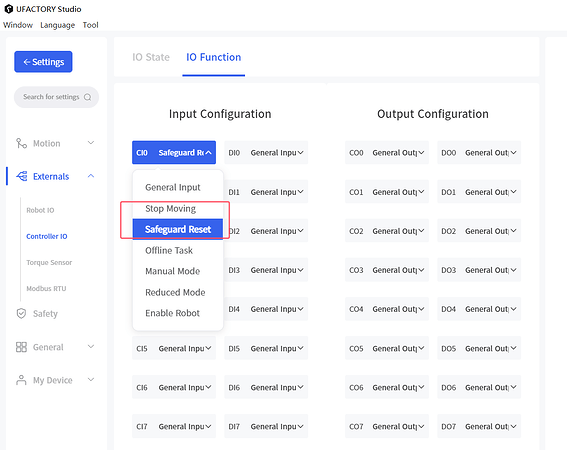Any time I use a digital input as for a sensor, it inevitably effects the program usually by denying certain action because it seam to run none stop once triggered.
Most recently it wont allow me to trigger the next program in main program once the DI program has activated… it wont end.
Hi Slapit,
Not quite understand. Can you share the Blockly project with us?
Or provide a simple Blockly project for us to reproduce the problem. Kindly share more details, thanks.
Best regards,
Minna
Hey Minna,
Here is an example of the things I’d love to be able to do. My company will be pretty upset with me if I cant deliver after convincing them to to invest in this. So thank you.
Hi Slapit,
Importing Blockly project in the main program is like to call a function, and ‘when’ block is a forever loop itself, so it will not jump out of ‘grab’ project.
You can remove all ‘when’ blocks to place_main project, check as below.
Best regards,
Minna
Thank you I will try this.
when I Placed the “when blocks” into the Main program nothing happened.
Except when I stopped the program then 1 of the 4 commands did trigger after the fact? It is starting to seam like to me the I.O. of this robot is incapable of even simple automation and Ill need to buy a dedicated controller for these tasks. Hopefully I can at least figure out a pause command input VIA the I.O.
Thank You
Slapit
Hi Slapit,
Do you want to pause the program via digital input?
I think you can try our ‘Safeguard Reset’ or ‘Stop Moving’.
Best regards,
Minna
Yeah I thought the same thing and wired it up this morning, seams like there’s no resume so I’m still using when functions but it seams to actually work in the program and I can set them to timers and operator buttons.