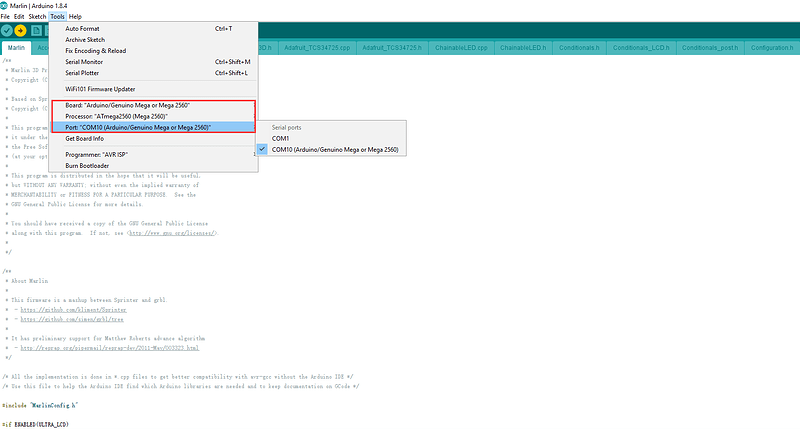1.1 Get the firmware of uArm Swift (Pro) from github, unzip and put it in Arduino libraries, path should be like: C:\Users\username\Documents\Arduino\libraries.
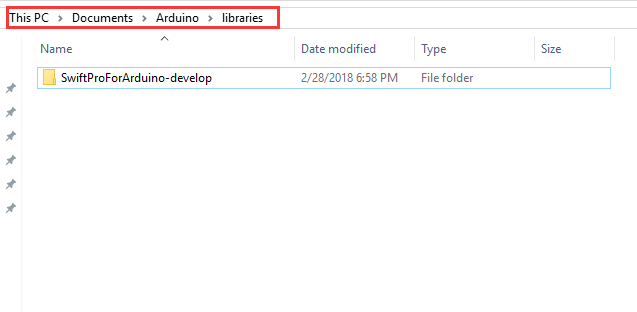
1.2 Go to:
C:\Users\username\Documents\Arduino\libraries\SwiftProForArduino-develop\lib\Marlin
Open the “Marlin” with Arduino IDE
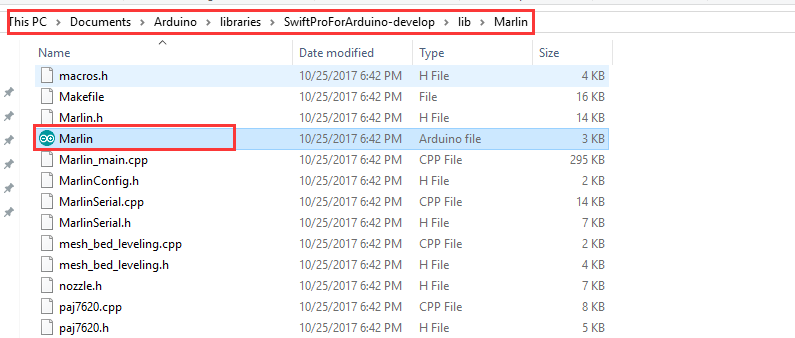
1.3 Set the board/processor/port as below:
1.4 Upload the file to uArm Swift (Pro)