Itead’s Nextion displays achieve a division of labor between the host controller and the intelligent display. The Nextion TFT touch panels are nothing more than small specialized controllers that perform the routine tasks described above. The microcontroller or PC simply transmits its data and the Nextion display displays it. In the opposite case, the Nextion display sends a certain command, e.g. if a control element has been touched.
Part of the Nextion concept is also the Nextion Editor, with which you can comfortably drag and drop even complex surfaces with several pages together in minutes.
The display communicates with any microcontroller via serial communication at a 9600 baud rate.
I’m using the display for various arduino projects and I’d like to give you an example of how to control the uArm swift Pro in conjunction with the controller board.
First the interface with the various buttons, sliders, error texts etc. is clicked together in the Nextion Editor.
The serial UARTS of the controller consist of USBC sockets. For the display I use the UART2-TTL. The Nextion display needs TX and RX for the control. I built an adapter to loop out these signals. Furthermore I use the adapter for power distribution for controller and display.
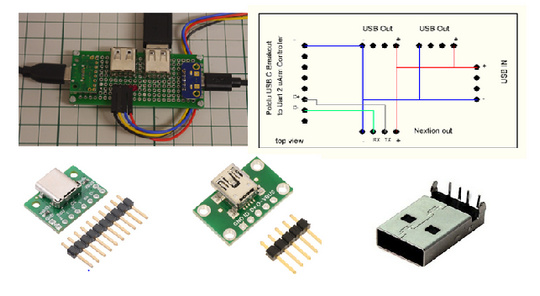
I wrote a small Arduino program that demonstrates the interaction between Nextion - Controllerbord - uArm swift Pro.
The Robot Arm can be completely controlled via the display. On the SD card you can store several Gcode files which can be accessed via the display.
I wish you a lot of fun experimenting and hope that I could give you one or the other suggestion.
Kind regards from Germany
Klaus
Here are some more links:
My code for Arduino, Display and Gcode example can be found here:
https://github.com/KlausKoeln/uArm-swift-pro
Information about the Nextion display under:
https://nextion.itead.cc/
Information about the controller board can be found under:
https://store.ufactory.cc/products/uarm-controller