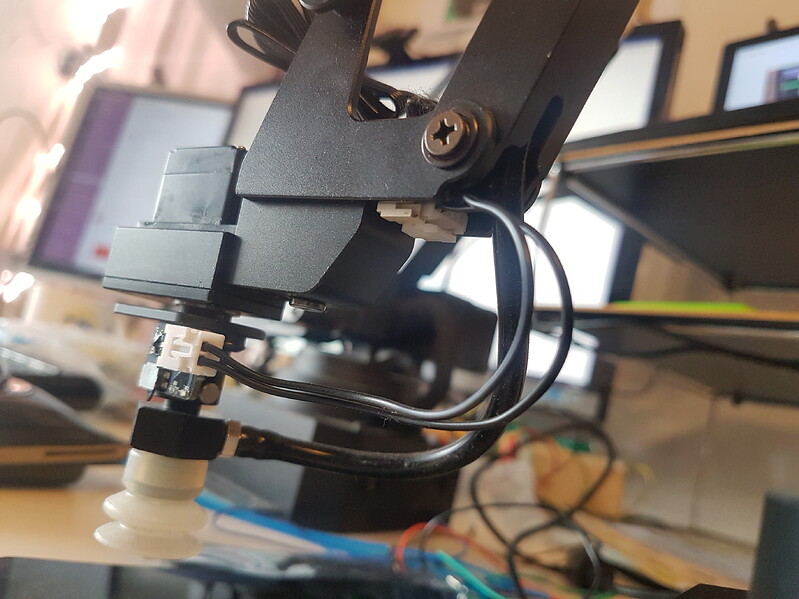uArm Serial No.: (the No. at the bottom of each uArm reading “UARM-XXXXXXXXXX”)
0505170062
Firmware Version: 4.2.0
Operation System: Win 10
uArm Controlling Method: uArm Studio 1.1.18
In blockIy want to use the block “suction cup pressed” but it does not seem to work. For example I placed it like this:
while not suction cup pressed { move down 1}
but it never stopped moving.
Also i tried to print out the “suction cup pressed” block, but then it prints “null”.
I also tried using the block “when suction cup pressed” but that never happens.
I have tried this on 2 different arms, (both updated to 4.2.0) and both have the same problem. I have tried downgrading to firmware 3.2.0 but that gives the same result.
Any idea what can be wrong?