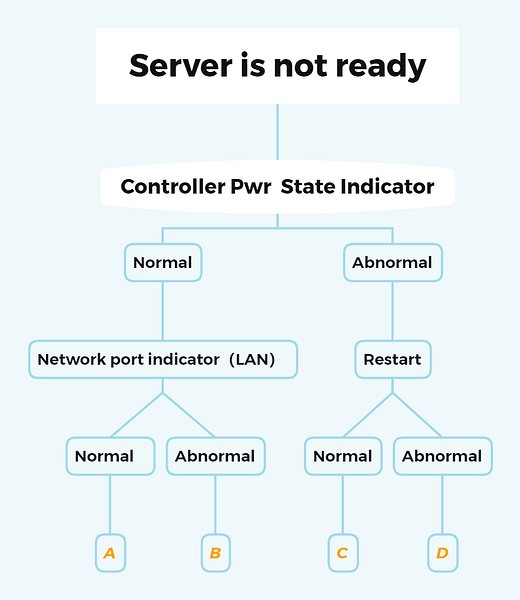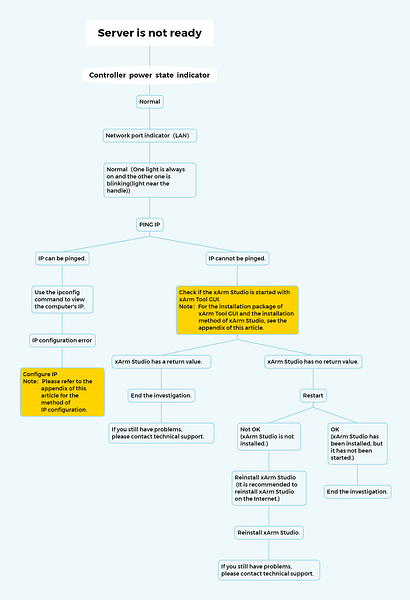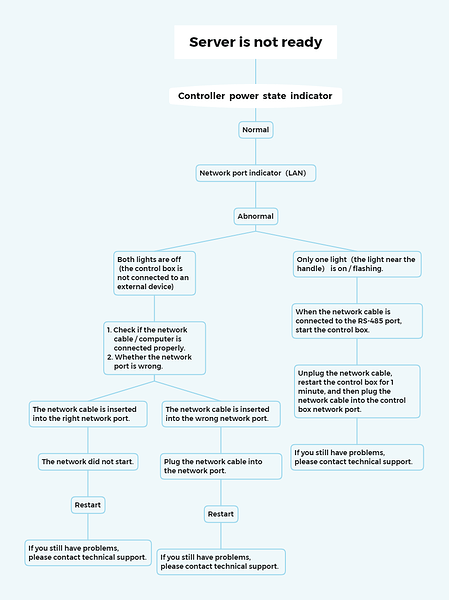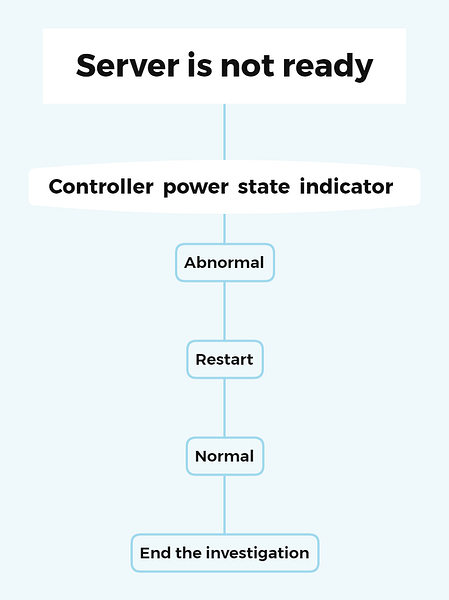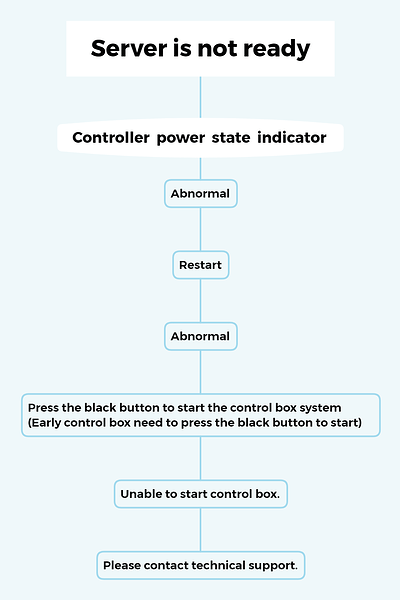xArm Studio displays “server is not ready”
Problem explanation
● “Server is not ready” means that the client cannot access the server.
● xArm Studio is divided into server and client.
Client:
xArm Studio Client is installed on the user’s computer. The client is the same as that of the browser, so you can use the browser instead of the client, and use port 18333 to access. For example, if the IP is 192.168.1.222, enter 192.168.1.222:18333 in the browser to access xArm Studio.
Server:
xArm Studio Server is installed and running in the xArm control box. Before the xArm leaves the factory, xArm Studio has been installed in the control box, so users do not need to install it by themselves.
- Note: For control boxes shipped before 2019.5.1, xArm Studio is not installed in the control box.
Solutions
We can analyze the specific solution through the status of the power indicator and network indicator of the control box. Through analysis, there are mainly the following solutions. You can choose the corresponding solution according to the specific actual situation:
● Solution A
When the controller power state indicator and the Network port indicator is normal, check the following solutions:
● Solution B
When the controller power state indicator is normal and the Network port indicator is abnormal, check the following solutions:
● Solution C
When the controller power indicator is abnormal, but the controller power indicator is normal after restarting the control box, check the following solutions:
● Solution D
When the controller power indicator is abnormal, and the controller power indicator is also abnormal after restarting the control box, check the following solutions:
Appendix
● For the installation package of xArm Tool GUI and the installation method of xArm Studio, please check the link:
xArm-Tool-GUI
● For the method of configuring IP, please check the link:
Method of the IP Configuration
● Please contact technical support by email:
support@ufactory.cc