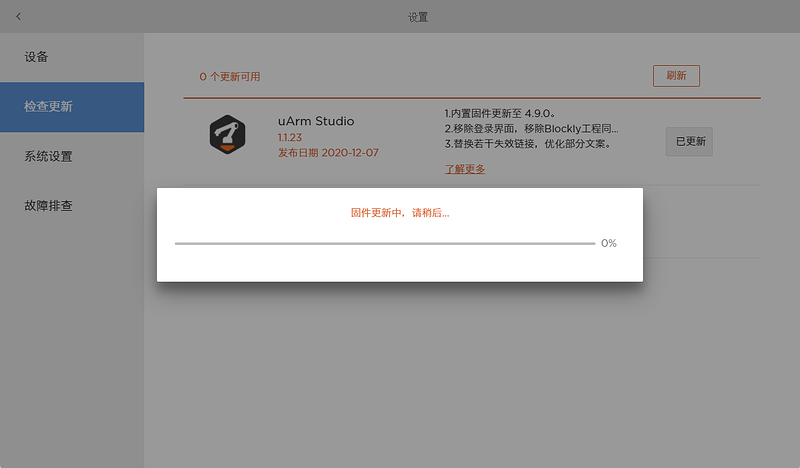uArm Serial No.: (the No. at the bottom of each uArm reading “UARM-0402170086”)
Firmware Version: 2.3.5
Operation System: Win11/Ubuntu20.04
uArm Controlling Method: uArm Studio
Hello, my uarm swift doesn’t have a port for the Arduino Mega when connected via USB.
I’ve tried plugging and unplugging the power supply and replaced multiple USB cables to no avail. Downloaded the driver according to the other topic, but it shows the following problem ( system cannot find the file specified by arduino_gemma.inf).
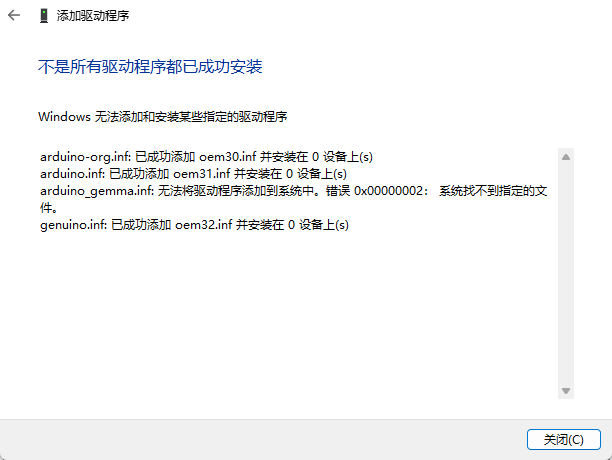
After this the machine can connect to the computer via bluetooth (in Win11).
When updating the hardware after accessing via bluetooth connection it gets stuck on this page again.
And neither works under Ubuntu 20.04.But the Bluetooth connection light on the machine is blue.