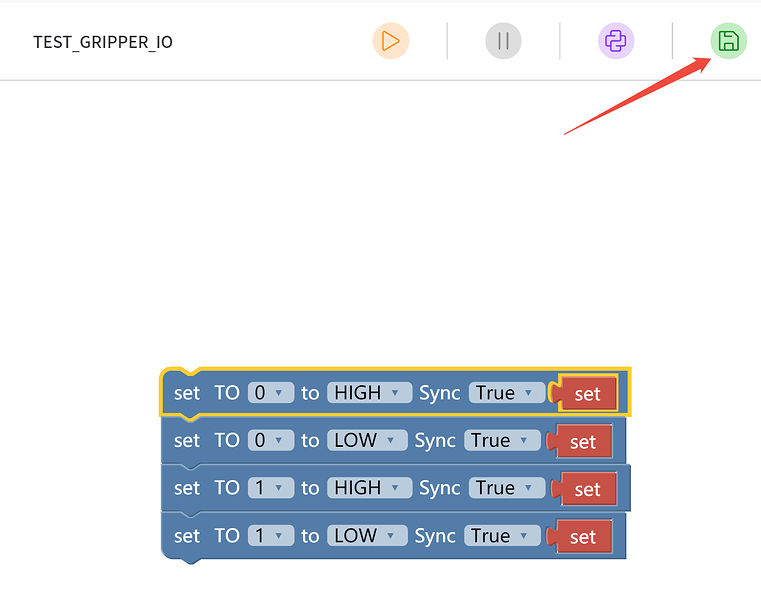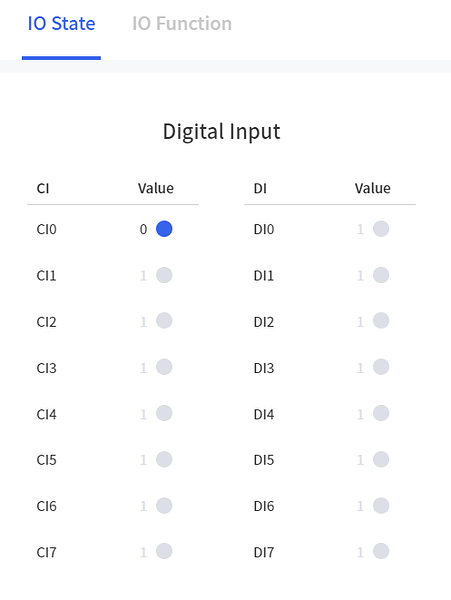Sorry, not quite understand the question, could you show the issue with video(Youtube link or Google driver link)?
Thanks
SAVE Icon in Blocky, left or right mouse click, does nothing.
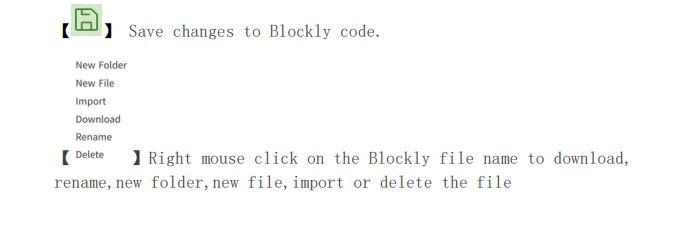
Hi,
Thanks for the video. That’s the feature we called “auto save”.
If you edit the project, for example, delete one Block, you will find the “save” button change to green, means you can click the save button. And if you do not operate, 5 seconds later, it will save your project automatically and the save button change to gray, means nothing to save.
BTW, here is a new user manual
Thanks for your feedback
Thank you for the explanation.
Another question: what should the Digital IO screen show if I connect 24 vdc to the CI0 input? GREEN Dot?
Should be gray. CI or DI are active low digital input, which means the function is triggered when the input is pulled low.
Hello everyone,
I need a simulation that can give force feedback for a project im working on (haptic feedback). And I have a question about the simulation.
Is there a way to add physical objects to the simulation or any way to receive force feedback from the simulator? (can be anything like pushing an object, pulling on a rope/spring, picking up objects with various weights)
Hi,
As of now, the UFACTORY Studio simulation can not simulate the force. Did you try the MUJOCO or the ISAAC SIM?