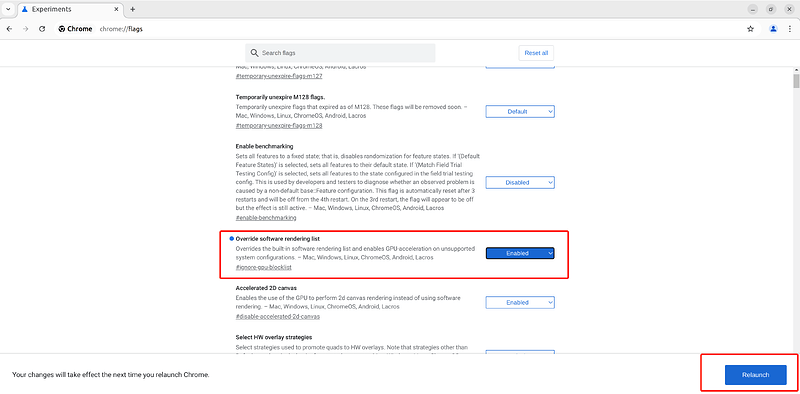After upgrading UACTORY Studio to version 2.5.0 or higher, when accessing UACTORY Studio using the Google Chrome or Windows Edge browser, the page may lag or buttons may not respond.
Solution:
Launch the Chrome (or Edge) browser, go to the chrome://flags (or edge://flags) page, set “Override software rendering list” to “Enabled,” save, and restart the browser.