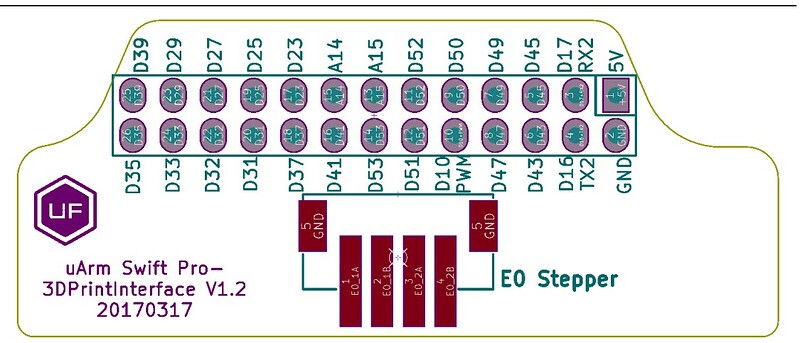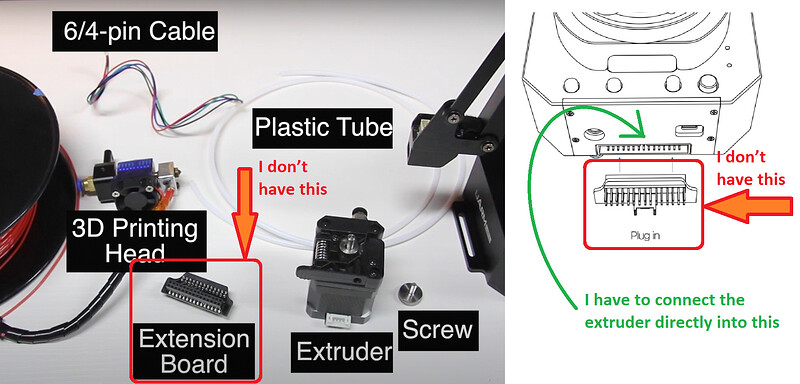Hi
I have uArm Swift pro with 3D printing accessories, but I didnt recieve the 3D printing interface, and I dont know how to connect the feeding stepper motor with just jumper cables (which pins are mapped to which stepper motor cable). All I could find was this
Hi friend,
Please follow the video from uArm Swift Pro Tutorial Part 3 - Installation of Laser Head and 3D Printing Kit - YouTube and https://www.robotshop.com/media/files/content/u/ufa/pdf/3d-printing-kit-uarm-robotic-arm-datasheet.pdf
BTW, we have stopped selling and maintaining 3D printing Kit. If there are still some problems, please provide the SN of uarm to support@ufactory.cc and detail the problem, thank you.
Best regards,
Minna
Hi
Thank you, but my problem is, that I don’t have the extension board (see picture bellow). I probably must connect the extruder stepper motor directly into the pins on the base of the robotic arm with jumper cables. And I don’t know which pins are mapped to the E0_1A, E0_1B, E0_2A, E0_2B.
Thanks
Hi friend,
I contacted you by email, please check.