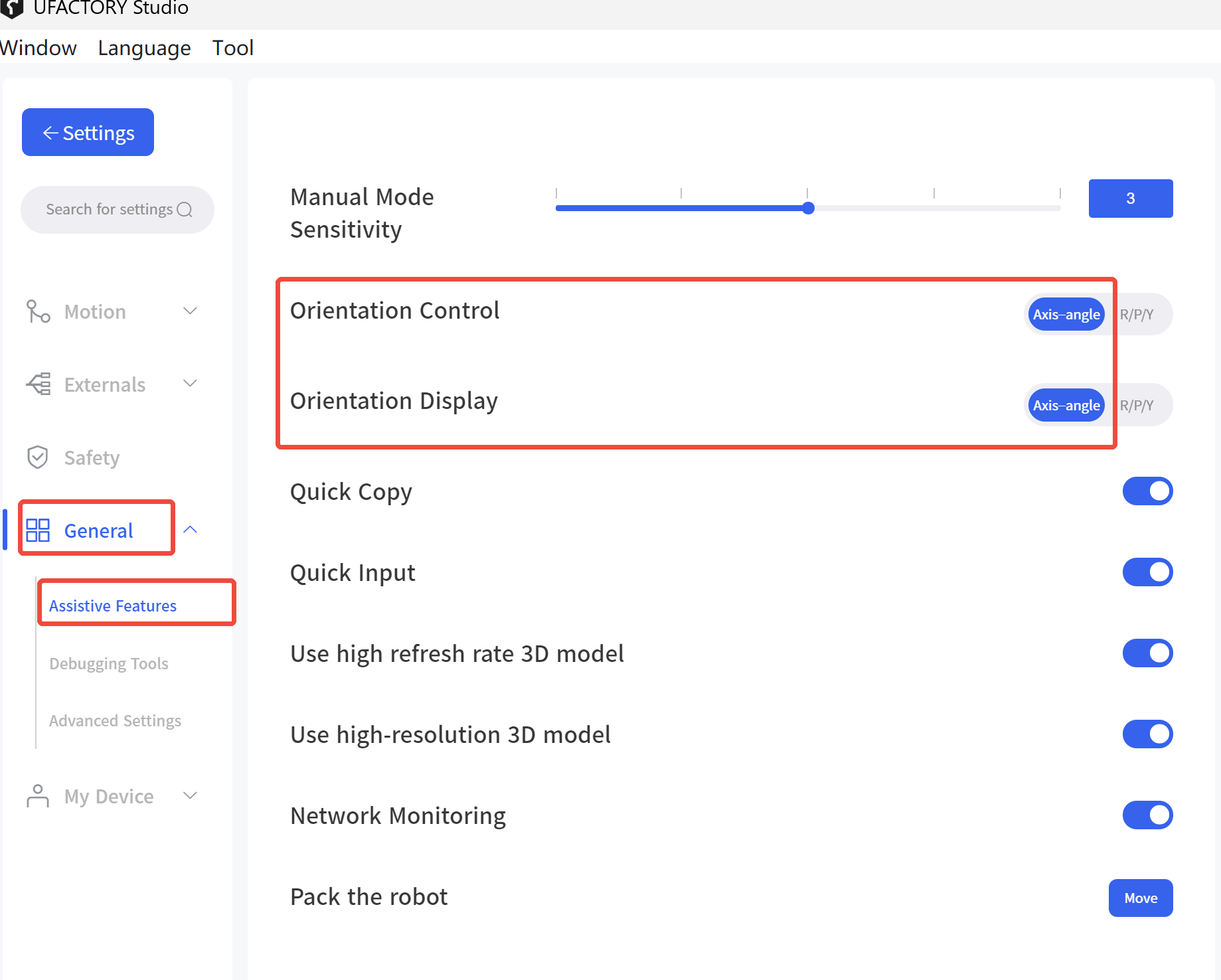Hi UFactory Team,
We’re currently running into a confusing issue with our XARM robots and would appreciate your guidance.
We’re trying to execute specific movements using rotational axes (roll, pitch, and yaw), but we’re seeing inconsistent behavior when the tool end is rotated 90 degrees forward (i.e., facing straight ahead relative to the robot base).
In this orientation:
- Roll starts behaving like yaw
- But Yaw still behaves like yaw
- And Pitch behaves like roll
This overlap causes control issues since both roll and yaw are acting on the same rotational axis. We can understand if the axes reorient logically based on tool alignment, but we’re confused as to why yaw doesn’t shift like the others when the tool is rotated forward—it continues acting like yaw even though roll is now doing the same.
This behavior is present on both our robots:
- XARM7 using an older control box that came with the xArm 6
- XARM6 using a newer control box that came with the xArm 7
We updated and set the control boxes to the correct robot (which shows correctly in Studio), but I figured it was worth mentioning.
Could you help us understand:
- Why this axis behavior occurs when the tool is rotated 90 degrees forward?
- Why yaw doesn’t remap when roll and pitch do?
- Any recommendations or settings adjustments that would give us consistent, predictable axis control regardless of tool orientation?
Thanks in advance for your help!