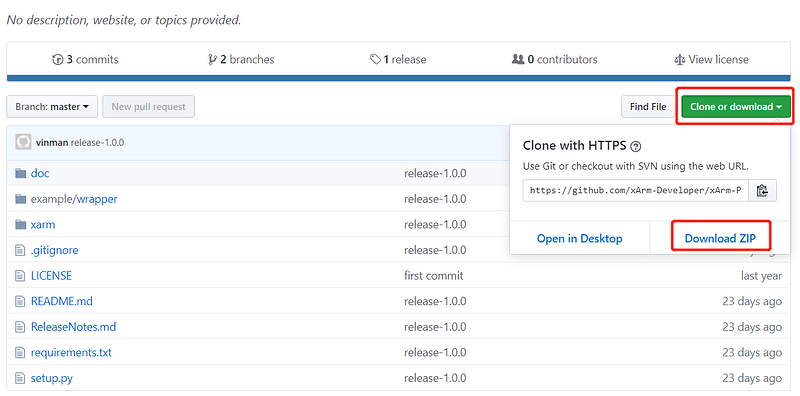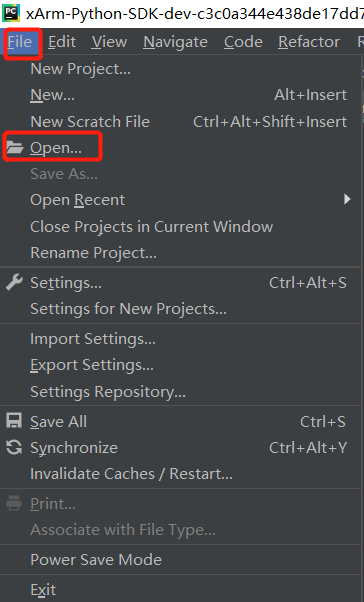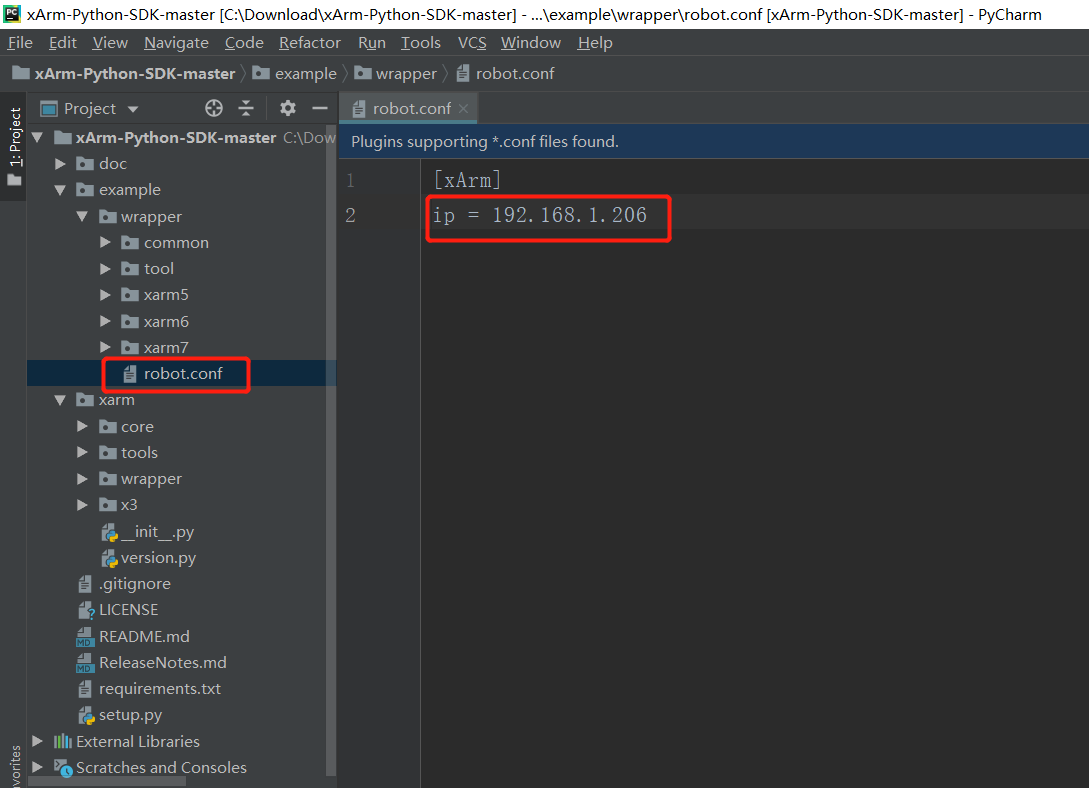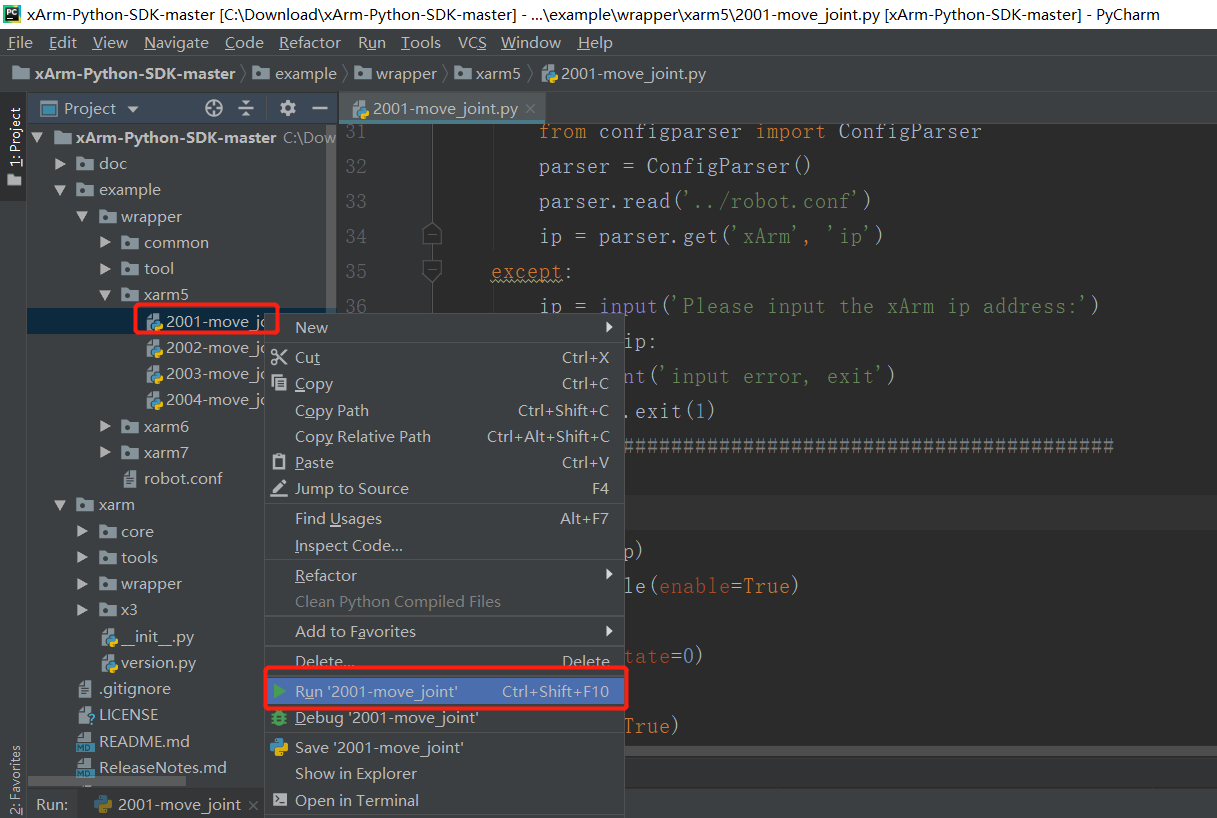-
Download a Pycharm community version here: Download PyCharm: Python IDE for Professional Developers by JetBrains
-
Install the Pycharm.
-
Download xArm Python SDK here: GitHub - xArm-Developer/xArm-Python-SDK
-
Extract the “xArm-Python-SDK-master.zip”.
-
Run Pycharm, click “File”-“Open”
6.Choose the “xArm-Python-SDK-master” and click “OK”.
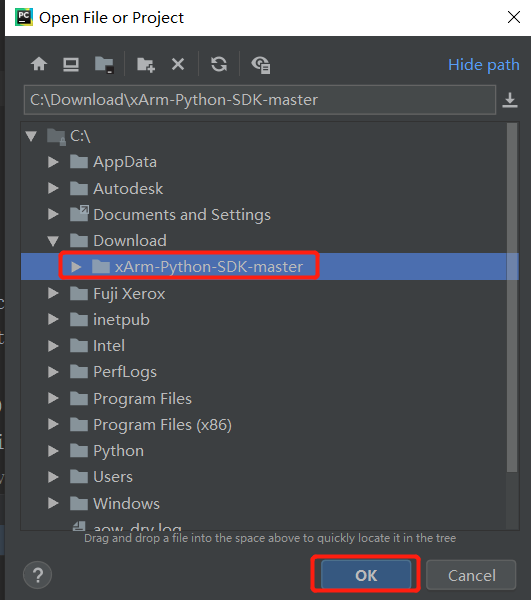
-
Expand the folder and find the “robot.conf”, and change the IP to your xArm Controller IP address.
-
Run a example in the Python SDK.( Note: please make sure that xArm robot is placed and connected well and is ready to move before you run the example)