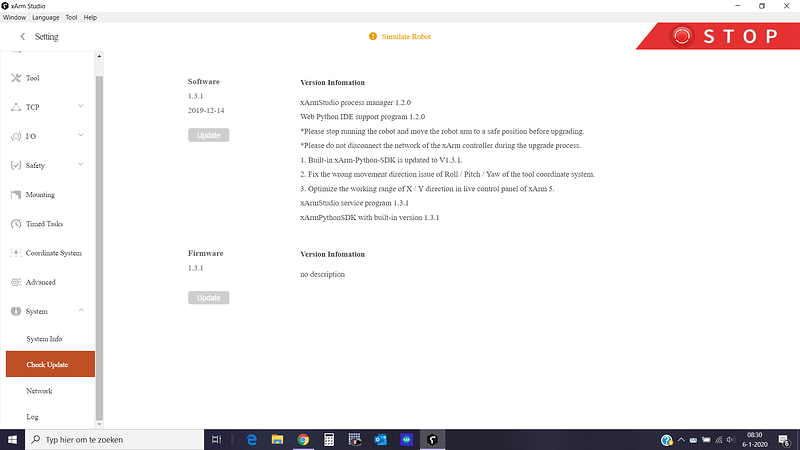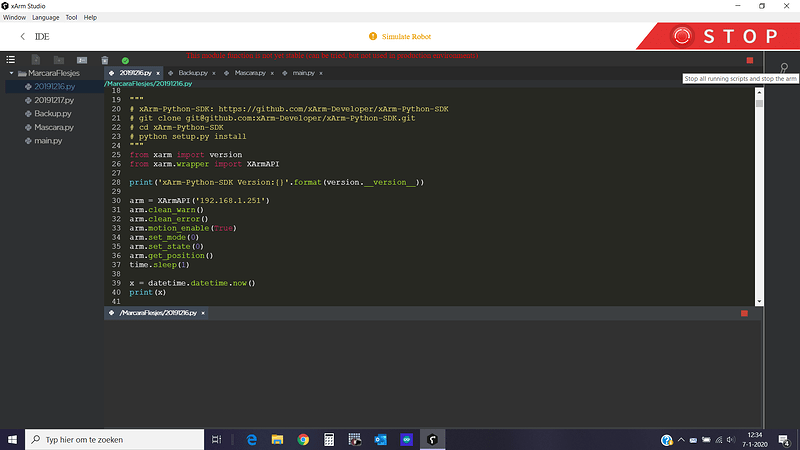Is it possible to run a Python program instead of a Blockly program using with an offline task input
Hi,Frank,
The current version does not yet have this feature, but our new version will have this feature, please wait patiently.
Thank you Jane.
I will wait for that
Hi Frank, would you like to have beta test?
Hi Daniel,
Sorry but I just see your response. I am only from Monday till Wednesday in the office and not every week.
Yes I would like to test a beta version. At the moment the xArm is still in my office and not yet in the production area so have some time to test it.
Do you know anything about the speed of the xArm or do I have to make a new topic? At the moment the speed is too slow to have a good output.
Kind Regards,
Frank van Deun
Hi,Frank,
You can adjust its speed with live control and python-SDK
Hi Jane,
I have these settings for the speed:
params[‘speed’] = 1000
params[‘acc’] = 50000
params[‘angle_speed’] = 180
params[‘angle_acc’] = 1145
The movement the arm has to make is i.e. vertical up 200mm then horizontal 150mm then vertical down 200mm but at everypoint the arms stops, wait for a moment before the next step is made and beside the speed this will take also a long time.
Thanks,
Frank.
Hi,Frank,
You can set wait = false
Hi Daniel,
You asked me if I would like to test a beta version and yes I like to test it. Do you know when it is available?
Kind Regards,
Frank.
Hi Frank, it publicly released a couple of days a ago, now you can updat to 1.3.0 and have a try.
Hi Daniel,
Where can I find 1.3.0?
Hi Frank, you can update to 1.3.1 directly, as how to update, you can search “update” in the user manual.
Or, you could use the tool here: xarm-tool-gui - Google ドライブ
Let me know if you have any questions.
Thanks
Hi Daniel,
Can i go back to V1.2.2.
When I start the Python program I reset all outputs and that doesn’t work anymore in 1.3.1.
arm.set_cgpio_digital(0, 0)
arm.set_cgpio_digital(1, 0)
arm.set_cgpio_digital(2, 0)
arm.set_cgpio_digital(3, 0)
arm.set_cgpio_digital(4, 0)
arm.set_cgpio_digital(5, 0)
arm.set_cgpio_digital(6, 0)
arm.set_cgpio_digital(7, 0)
This is not working anymore. If i put ‘time.sleep (0.2)’ between every ‘arm.set’ instruction it works but i don’t want a delay if I have to switch on or off two outputs.
Hi Frank,
Yes, there do a way to roll back to 1.2.2, but we think 1.3.1 is better, we will help you solve the issue base on 1.3.1 at first.
Please update your Python SDK to “1.3.0” which was updated 15 days ago, and then try again.
Thanks
Hi Daniel,
Due to the holidays I was not able to reply earlier.
According to the system information the Python SDK version is 1.3.1. (see picture)
Is this correct?
Kind Regards,
Frank.
Hi Frank,
Yes, it’s the latest one, looking forward for your feedback.
Have a nice day.
Hi Daniel,
So I have the latest version but the problem with the I/O came after the update from 1.2.2. to 1.3.1.
in 1.2.2 i didn’t had the problem.
Is there something more what I can try.
Thanks,
Frank.
Hi Frank, sorry to make you confused, we confirm that V1.3.1 did have that IO issue, it’s solved on V1.4.0 and we are testing the V1.4.0 now.
Below is the link include the flash tool/document and firmware, please update the firmware to V1.4.0 according to the document and have a try. I also put firmware V1.2.19(higher and more stable than V1.2.2) in the package just incase that there is issues on firmware V1.4.0.
Only need to change the firmware, no need to change the studio.
Thanks
https://drive.google.com/open?id=1zhWkVTCdJYv2eMCrhY6wNc82jYXnXOMB
Thank you Daniel,
I will try the firmware later on today and let you know.