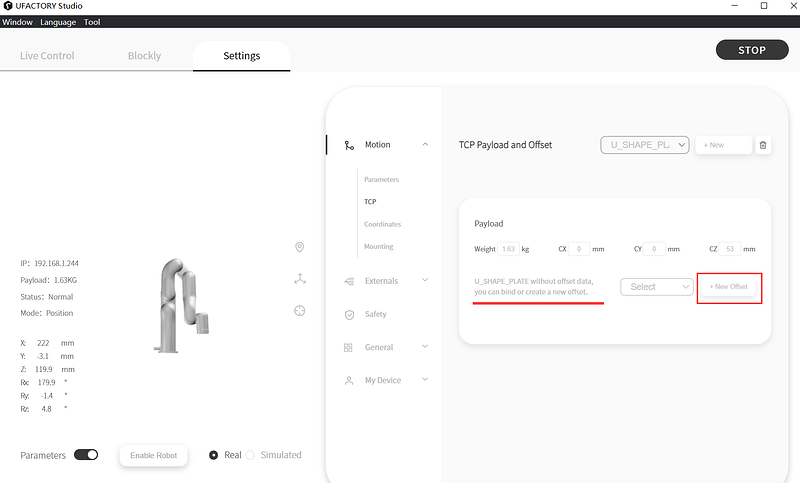Device: xArm6
Firmware: 2.0.1
Studio: 2.0.3
I selected my custom TCP parameters a few days ago, but now I cannot change it back (Settings->Motion->TCP). The payload dropdown is greyed out, pressing “+ New” nothing happens, pressing “Delete” nothing happens. So I cannot change, cannot add new and cannot delete.
I can set custom TCP payload weight via API, but then as soon as I use Studio to control the arm manually, the weight jumps back to the previous value.